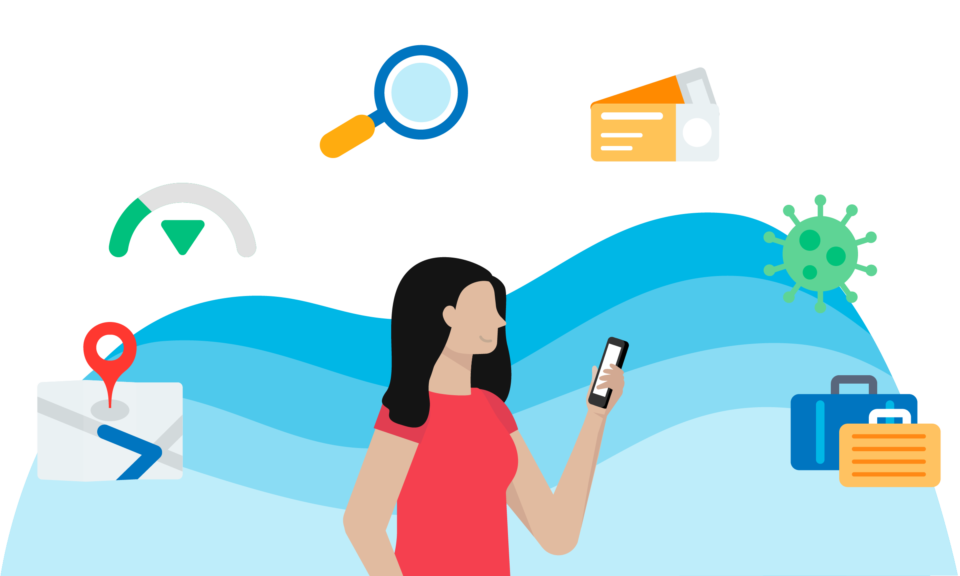If you were to rewind to two years ago and ask us what TripIt features would be most useful to travelers in 2021, we couldn’t have predicted that it would be tools to navigate travel during a global pandemic.
But two years later, here we are. And we’re proud of the tools, resources, and enhancements we’ve introduced to help you feel not only more prepared to travel safely, but also equipped with the information you need—when you need it—most.
Go on a quick journey with us to check out the new tools and enhancements we’ve rolled out since the start of COVID.
And here’s a closer look at those features, plus the benefits they offer in our ever-changing world of travel.
COVID-19 travel guidance
Travel restrictions related to COVID-19 vary greatly and constantly change, meaning the decision to travel—and the process of traveling—isn’t as straightforward as it used to be. Earlier this year, we added the COVID-19 travel guidance feature to show you the latest COVID-19 travel guidelines, restrictions, and requirements—alongside infection rates—for the destinations you’re visiting.
You can also find destination-specific information about vaccination rates and requirements, approved vaccines, testing requirements, and exemptions for vaccinated travelers. We’ve also added airline-specific COVID-19 guidance, including airline-recommended apps to assist with travel and entry, airline-facilitated COVID-19 test availability, and more.
TripIt Pro users can also search for the latest COVID-19 travel guidance by destination, so you can see these details in advance of adding a plan to TripIt.
Read more: TripIt Adds New Enhancements for Navigating Travel Based on Your Vaccination Status
COVID-19 Summary
Not too long after the above updates, we added a COVID-19 Summary screen so you can view crucial pre-departure information you may need to take action on before your trip. These pre-trip details include vaccine and testing requirements for your destination, as well as the contact tracing apps recommended by your airline.
Search for iOS
This year we added one of our most requested features for iOS. With a few keywords, you can now search within your travel plans to find trip details like restaurants you’ve booked, hotels you’ve stayed (or plan to stay) at, states or countries you’ve visited or plan to visit, and so on.
To get started, enter a few keywords—e.g., “London hotel”—into the search bar and results will instantly start to populate. Then, simply click on the plan that you were searching for, and voila! You can jump right to that plan and recall the details you need.
Learn more: Don’t Scroll, Search: New Tool Added for Locating Trip Details in TripIt for iOS
Interactive Airport Maps
We’ve added even more Interactive Airport Maps in TripIt Pro to give you everything you need to quickly and easily navigate your way around the airport, with step-by-step directions, walking times, search options, dynamic 3D detail, and more.
In pace with the times, we’ve added amenities related to health and safety to Interactive Airport Maps. For available airports, TripIt Pro users can search interactive maps for the locations of COVID-19 testing sites, stores that sell face coverings, hand sanitizer stations, and personal protective equipment (PPE) vending machines—all right in the app.
Interactive airport maps are available to TripIt Pro users for more than 105 global airports.
Learn more: Prepare for Takeoff: 2 New Enhancements for Air Travel in TripIt
Nearby Places
Whether you’re looking for a place to eat, drink, pick up supplies, or seek medical care, TripIt’s Nearby Places feature makes it easy to find places close to where you’re staying.
Should you need medical help while traveling, our enhanced Nearby Places makes it easy to find hospitals, clinics, and pharmacies close to where you’re staying.
The feature will give you the medical facility’s contact details, hours, and more. TripIt will also show you an interactive map with each option tagged so you can see where it is in relation to your accommodations. Then, you can easily get directions or tap the plus (+) sign to save the information for later.
Supplemental reading: From Care to Convenience: Find What You Need Most with Nearby Places
Neighborhood Safety Scores
TripIt’s Neighborhood Safety Scores feature helps you learn about the safety of the neighborhood they’re visiting. You can access hyperlocal safety ratings along any point within your TripIt itinerary for more than 65,000 cities and neighborhoods for both daytime and nighttime.
This helps you visualize and gain an understanding of current safety conditions by location. Among the safety categories, you can view a health and medical score—which factors in COVID-19 data—for the area you’re visiting.
Since safety looks different to everyone, we enabled the ability to set a personal risk level within the Neighborhood Safety Scores feature. Once you’ve done so, we’ll warn you if you’re planning on visiting an area that exceeds your threshold—helping you to make better informed decisions while you’re on the go.
Take action: Set your personal risk level ahead of your next trip.
Documents
Gone are the days of toggling back and forth between your digital boarding pass and TripIt app as you multitask your way through the airport. Those unfiled business trip receipts in an oft-forgotten tab? Bye.
The addition of the Documents feature enables you to upload PDFs, photos, boarding pass and mobile passport QR codes to your travel plans, so everything is in one place. You can add attachments to the Details screen for your flight, lodging, car rental, activity, and other trip items.
This feature is available to all TripIt users. Anyone can upload three documents per trip; TripIt Pro users can upload up to 25 documents per trip.
Read more: Get Attached to Our Newest feature: Documents in TripIt
Travel Stats
Oh, the places you’ve been! Proud of how many destinations you’ve explored? Did you know you can view these stats, and more, in Travel Stats?
To check out your Travel Stats, head to the More tab of the TripIt mobile app, then tap Travel Stats. You can also share your travel stats on social media using the share button or by snapping a screenshot. Remember to include #TripItTravelStats with your post.
In our latest update, we’ve also added a new graph view of distance traveled, trips taken, and other stats in your Travel Stats. Not seeing your new graph view yet? Be sure that you’ve downloaded the latest version of the app. Find more information about setting up your Travel Stats here.
There has never been a better time to plan your next trip and make your Dream vacation a reality . Whether you've been dreaming of relaxing on a sun-kissed beach, exploring ancient cities, or embarking on an epic adventure, now is the perfect moment to make it happen.